Following Guide on Sony PMW-400 Workflow for Getting 4K XAVC Files Into Final Cut Pro.
XAVC is the newest HD recording format announced by Sony, it uses level 5.2
of H.264/MPEG-4 AVC which is the highest level supported by that video standard.
XAVC can support 4K resolution (4096 × 2160 and 3840 × 2160) at up to 60 frames
per second (fps).
Final Cut Pro is a good tool to edit videos on Mac, however, for the new XAVC users, it is a big problem to loading XAVC files in FCP (including FCP 7 and FCP X), they will get some trouble for the video clips, or rather the XAVC clips, are not supported by FCP, such files will not be shown when importing.

Now comes along with the new PMW-400, which is the latest addition to Sony's XDCAM HD422 line-up. Sony PMW-400 is capable of MPEG HD422 50Mbps recording for higher picture quality, providing diverse format selection including XAVC support for HD production. So people now are all concerning about how to import Sony PMW-400 XAVC to FCP 7/X for editing?
As FCP are not workable with XAVC files natively, if you want to load Sony PMW-400 XAVC to FCP (including FCP 7 and FCP X), first you need to convert XAVC to FCP friendly codec like Apple Prores. of course, losslessly. To do so, you need a professional XAVC Video Converter to help.
Here I'd like to recommend an excellent XAVC to FCP Converter from Pavtube, which is a great Sony XAVC Converter for Mac. It can not only convert Sony PMW-400 XAVC videos to Apple ProRes codec, but also guarantee smooth editing.
Compatible OS: Mac OS X like Tiger, Leopard, Snow Leopard, Lion, Mountain Lion.
Now get it installed and let's work it out.
How to load Sony PMW-400 XAVC videos to FCP 7/X?
Step 1: click top left icons to load your footage from PMW-400 into XAVC to Prores Converter for Mac. You can load individual videos by clicking ‘add videos', or load the entire folder by clicking ‘add from folder'.
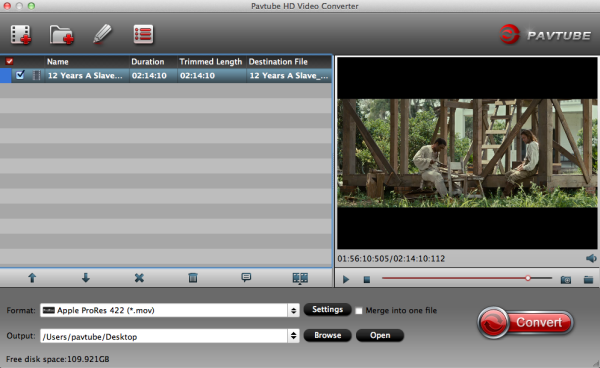
Step 2: Choose Apple ProRes 422 codec for Final Cut Pro 7/X.
Click the "Format" option, and move mouse cursor to Final Cut Pro > Apple Prores 422 (*.mov) or Apple ProRes 422 HQ (*.mov) as output format.
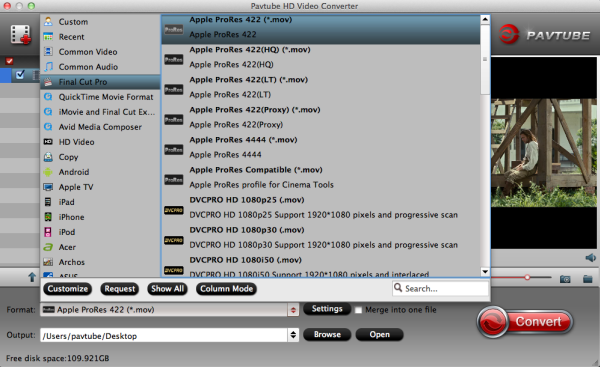
To get 1080 videos, we need to click the "Settings" button and choose 1920*1080 as output video resolution.
Step 3: Convert Sony PMW-400 XAVC files for FCP.
Click the read button Convert to start transcoding Sony PMW-400 XAVC files to MOV for FCP 7/X. When the conversion is completed, click "Open" button to locate the converted Apple ProRes 422 MOV files for editing with Final Cut Pro.
See more:
Convert Sony PMW-400 XAVC to iMovie/FCE