The relatively new H.265 High Efficiency Video Coding (HEVC) offers roughly double the compression ratio for the same quality. This means that a video file encoded with HEVC can occupy half the space of its H.264 equivalent with no noticeable change in quality, or the same amount of space with improved quality. H.265 is adopted for shooting 4K quality resolution by more and more cameras such as Samsung NX1/NX500, DJI Phantom 4 Pro, DJI Inspire 2, GoPro Hero 6 and even some iPhone models such as iPhone 7/7 Plus/8/8 Plus/X. However, the problem is that many editing application lacks the ability to handle this new editing codec. Even both Premiere Pro CC has officially claimed importing support for H.265 video with a resolution of up to 8K, however, unless you owns a very powerful computer, you won't get a smooth editing workflow, since the decoding of H.265 video especially 4K H.265 video is very processor intensive. The good news is that by encoding H.265 to Prores codec, you can get many great benefits listed below during the post editing workflow with many professional NLE applications.
Great advantages of Prores codec when using as an editing codec
- Perfect compatibility with various popular NLE software including Premiere Pro CC, Final Cut Pro X, Avid Media Composer, Lightworks, etc.
- Supports all of the current frame size such as SD, HD, 2K, 4K and 5K
- As a 10 bit codec, Apple Prores can process a lot of more color data and make the color correction process easier.
Best tool to encode H.265 to Prores on PC and Mac
When you are searching on the market, you may find that there are many Prores Converter can assist you to transcode H.265 to Prores. However, some may only be available on Mac platform, others may lacks the ability to perfectly handle H.265 codec especially 4K H.265 codec.
Related article: Edit 4K Prores in Vegas Pro | GoPro 4K to Prores 4K in FCP | 1080p MKV to Prores 422 HQ for FCP
Fortunately, here comes Pavtube Video Converter for Mac, a cross-platform application that's can be downloaded and installed on both Windows (get Windows version) and Mac platform. The program has perfect importing support for both HD/4K H.265 codec wrapped with different container file formats including MP4, MOV and MKV. It allows you to directly convert H.265 to Apple Prores codec in different file types including Apple Prores 422, Apple Prores 422 HQ, Apple Prores 422 LT, Apple Prores 422 Proxy, Apple Prores 4444, etc to satisfy your different editing demands. If you have a powerful computer and you wish to do more effects editing, just choose the Apple Prores 422, Apple Prores 422 HQ format, if you just want to do some rough editing on slow computer or for offline editing, the Apple Prores 422 Proxy or Apple Prores would be a good choice.
Step by Step to Transcode H.265 to Prores for NLE Editing
Step 1: Load H.265 files into the application.
Download the free trial version of the program. Launch it on your computer. Click "File" menu and select "Add Video/Audio" or click the "Add Video" button on the top tool bar to import source H.265 files into the program.
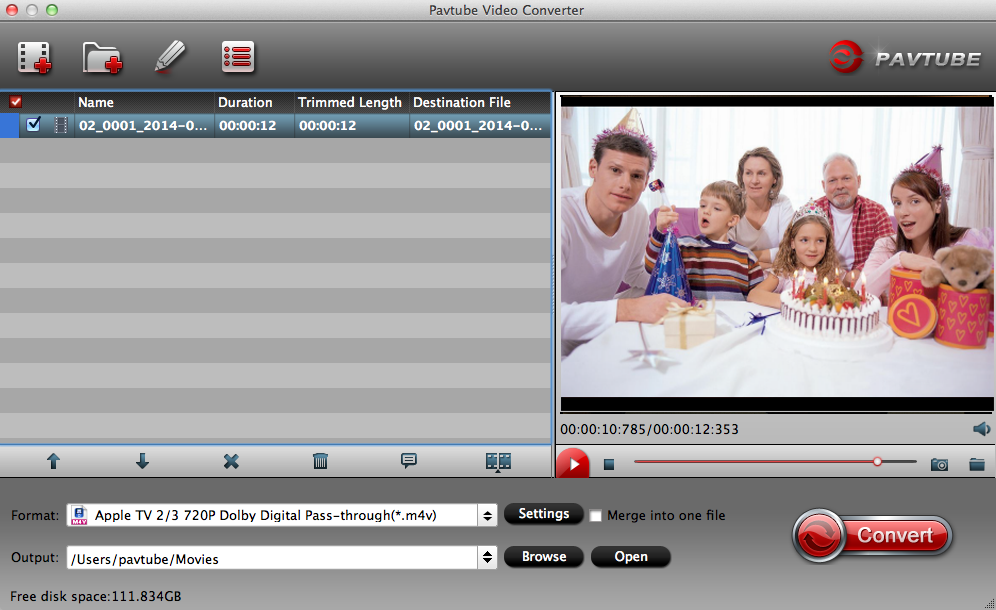
Step 2: Define the output format.
Clicking the Format bar, from its drop-down list, select your desired Prores format according to your own needs.
Output Apple Prores 422 or 422 HQ format

Output Apple Prores 422 Proxy or LT format
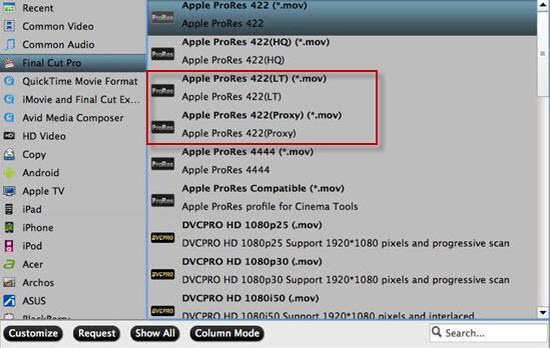
Step 3: Begin the conversion process.
After all setting is completed, hit the "Convert" button at the right bottom of the main interface to begin the conversion process from H.265 to Prores with your desired file types.
When the conversion is finished, click "Open Output Folder" icon on the main interface to open the folder with generated files. Then you can get a smooth workflow of Prores in NLE editing software.
Related Articles
Any Product-related questions?support@pavtube.com

