It’s happened to us all. After purchasing your favorite song online, watching a funny clip, downloading your favorite artist’s new video or getting your friend’s new demo, you find that Windows, your Lumia doesn’t recognize the file and won’t play it.
Yes, you can watch movies on Lumia on the move! Nokia Lumia support following video formats: MP4, WMV, AVI, 3GP, 3G2, M4V, MOV. All you have to do is fit various videos to the Lumia support format with the help of Pavtube Video&Audio Converter. It can convert HD videos MKV, AVCHD, HD camcorder videos MOD, TOD, standard videos AVI, WMV, MPEG, M4V, FLV, etc, audio files in AC, AMR, QCP, M4A, MP3, WMA to Nokia Lumia for offline playback. It means that all videos existing on your computer can be transferred to Lumia to watch without consuming your bandwidth and worrying about the format compatibility. Pavtube has the solution:
Hot Search: Digital Video Workflow | AC3 5.1 Surround | iOS 9, Windows Phone 10, Android 6.0 Comparison
Quickly and easily convert video files to other file formats
Convert unprotected Internet videos, TV shows from media centers or protected movies purchased in shops. Pavtube Video&Audio Converter provides you with files optimized for playback on any of your devices, while also giving you the files in the highest quality available.
Quickly and easily convert audio files to other file formats
Pavtube Video&Audio Converter reliably converts all types of unprotected and protected audio files without sacrificing quality. Just import your file and choose the desired output format. Then let Pavtube do the rest.
>>Learn more about the Pavtube Video&Audio Converter
Here we show you a step-by-step guide of converting the video and audio into Lumia:
Free download and install Pavtube Video&Audio Converter on your computer, and then launch it.
Step 1. Clicking "Load file(s)" button. For video files, you could add a single video or a folder or full of video files by "Add video" icon.
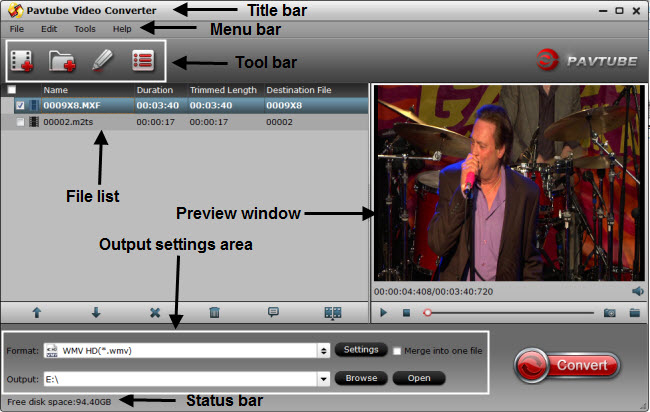
Step 2. Pavtube offers you lots of choices for output. In order to get Lumia playable video and audio format, you are suggested to choose common video or common audio category under Format menu. Of course the Nokia category available too.
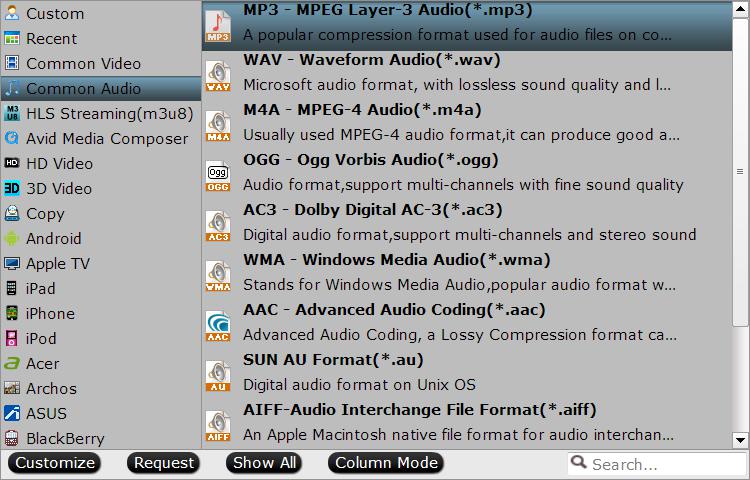
Tip: If necessary, you are allowed to adjust profile parameters in Settings. Presets like video size, bitrate, frame rate, audio sample rate, channels can be customized to achieve a better video enjoyment on Lumia
Step 3. Double check your settings and hit on the "Convert" button to start converting any video and audio to Lumia conversion.
When the conversion is done, open output folder and you will find the created video and audio files. Now you can transfer the converted video and audio files to Lumia for playback without any issues.
Read More:
- Copy Disney Blu-ray movies to Android Tablet/Phone
- Make 1080p/720p MKV with DTS audio playable on Windows 8.1/8 Tablet/Phone
- Easiest Solution to Play MKV, AVI, VOB, WMV, Tivo, MPG, Flash videos on Sony Xperia Z2
- Can I Watch AVI Xvid, Divx Movie on New Kindle Fire?
- Mac OS X: Copy Blu-ray ISO image file to Xperia Z1, Xperia Z Ultra