How can I put MP4 footage into Avid Media Composer?
I’m using a HP PC. I don’t know how to Import YouTube downloaded MP4 videos into Avid Media Composer. I’m not too familiar with AMA Plug-ins since it’s first time.
What’s AMA Plug-in?
Avid Media Access(AMA) is a revolutionary plug-in architecture that greatly accelerates your file-based video workflows. With it, you can simply connect a supported manufacturer's media card, disk, or device and begin viewing and cutting footage right away. No need to transcode media or use other software to view the extra clips.
However, in Avid’s official page, we don’t find the AMA plug-in for accessing and editing MP4 files, it also means that you will need to perform a codec transcoding process before loading MP4 files into Avid Media Composer for post-production workflow.
Best video editing codec for Avid Media Composer
To achieve a high performance and high quality post-production workflow, you’re recommended to utilize the Avid DNxHD codec, which is a HD codec technology engineered to create mastering quality at dramatically reduced file size. It helps to delivery both efficiency and quality without compromise. To get the job easily completed, you can seek help with this beneficial application called Pavtube Video Converter for Windows/Mac(support Mac OS X El Capitan) which enables you to directly encode MP4 files to DNxHD for Avid Media Composer fast and fluid post-production video working flow.
Besides MP4, the program also helps transcoding other incompatible file formats such as AVI, WMV, AVCHD, MXF, XAVC/XAVC S, etc into Avid. If you plan to move your Blu-ray/DVD disc into Avid, just download Pavtube Video Converter Ultimate for Windows/Mac to get the job done.
Trim/Crop/Merge MP4 files
Before loading files into Avid Media Composer for professional editing, you can do some simple video customizing work with the program. With the trimming tool, you can cut away those segments you don’t like, with the merging tool, you can join all the separate video clips into single one, and the splitting option assist you to split large file into small ones by file size.
Windows version


Mac version


How to Convert and Load MP4 Footage into Avid Media Composer?
Step 1. Load MP4 files into the program.
Run the program on your computer and click "File" > “Add Video/Audio” or “Add from Folder” to add MP4 files to the program.

Step 2: Choose best editing codec for Avid.
Click “Format” bar, from its drop-down list, navigate to the “Avid Media Composer” main category, from its extended list, select “Avid DNxHD 1080p(*.mov)” as the native editing codec for Avid.
http://www.multipelife.com/wp-content/uploads/2015/11/choose-output-file-format1.jpg
Output Avid best supported editing codec
Step 3: Trim/Merge/Split MP4 files.
Trim video length: Open “Video Editor” window and switch to the “Trim” tab, you can drag the slider bars to include the segment you want to remain, click the left square bracket to set start point, and click the right square bracket to set end point when previewing the video or directly input specific values to “Start” and “End” box.

Merge several videos into one: On the main interface, check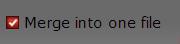 option to combine all your separate Halloween video clips into one single file.
option to combine all your separate Halloween video clips into one single file.
Split file into small pieces: Click the “ ” button under file list to launch the “Split” window. Checking “Enable” to enable it, and then you can split the file by file count, time length, or file size.
” button under file list to launch the “Split” window. Checking “Enable” to enable it, and then you can split the file by file count, time length, or file size.
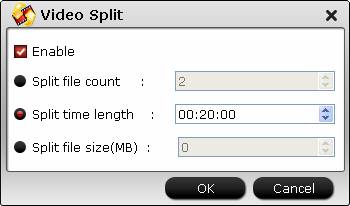
Step 4: Begin the video conversion process.
Go back to the main interface, hit right-bottom convert button, you can now begin the conversion from MP4 to Avid DNxHD immediately.
When the conversion is completed, click “Open Output Folder” on the main interface to pop out the folder with converted files. Now, you have no limitation to import files to Avid Media Composer for professional editing.
Related articles:
Import Panasonic HVX2000A MXF Files to Avid MC for Editing
Working with Slow Motion MXF videos in Avid Media Composer
Avid Workflow: Convert DVD for editing in Avid Media Composer
Sony F55/F5 XAVC 4K videos and Avid Media Composer, Xpress Pro workflow
I’m using a HP PC. I don’t know how to Import YouTube downloaded MP4 videos into Avid Media Composer. I’m not too familiar with AMA Plug-ins since it’s first time.
What’s AMA Plug-in?
Avid Media Access(AMA) is a revolutionary plug-in architecture that greatly accelerates your file-based video workflows. With it, you can simply connect a supported manufacturer's media card, disk, or device and begin viewing and cutting footage right away. No need to transcode media or use other software to view the extra clips.
However, in Avid’s official page, we don’t find the AMA plug-in for accessing and editing MP4 files, it also means that you will need to perform a codec transcoding process before loading MP4 files into Avid Media Composer for post-production workflow.
Best video editing codec for Avid Media Composer
To achieve a high performance and high quality post-production workflow, you’re recommended to utilize the Avid DNxHD codec, which is a HD codec technology engineered to create mastering quality at dramatically reduced file size. It helps to delivery both efficiency and quality without compromise. To get the job easily completed, you can seek help with this beneficial application called Pavtube Video Converter for Windows/Mac(support Mac OS X El Capitan) which enables you to directly encode MP4 files to DNxHD for Avid Media Composer fast and fluid post-production video working flow.
Besides MP4, the program also helps transcoding other incompatible file formats such as AVI, WMV, AVCHD, MXF, XAVC/XAVC S, etc into Avid. If you plan to move your Blu-ray/DVD disc into Avid, just download Pavtube Video Converter Ultimate for Windows/Mac to get the job done.
Trim/Crop/Merge MP4 files
Before loading files into Avid Media Composer for professional editing, you can do some simple video customizing work with the program. With the trimming tool, you can cut away those segments you don’t like, with the merging tool, you can join all the separate video clips into single one, and the splitting option assist you to split large file into small ones by file size.
Windows version


Mac version


How to Convert and Load MP4 Footage into Avid Media Composer?
Step 1. Load MP4 files into the program.
Run the program on your computer and click "File" > “Add Video/Audio” or “Add from Folder” to add MP4 files to the program.

Step 2: Choose best editing codec for Avid.
Click “Format” bar, from its drop-down list, navigate to the “Avid Media Composer” main category, from its extended list, select “Avid DNxHD 1080p(*.mov)” as the native editing codec for Avid.
http://www.multipelife.com/wp-content/uploads/2015/11/choose-output-file-format1.jpg
Output Avid best supported editing codec
Step 3: Trim/Merge/Split MP4 files.
Trim video length: Open “Video Editor” window and switch to the “Trim” tab, you can drag the slider bars to include the segment you want to remain, click the left square bracket to set start point, and click the right square bracket to set end point when previewing the video or directly input specific values to “Start” and “End” box.

Merge several videos into one: On the main interface, check
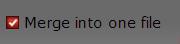 option to combine all your separate Halloween video clips into one single file.
option to combine all your separate Halloween video clips into one single file.Split file into small pieces: Click the “
 ” button under file list to launch the “Split” window. Checking “Enable” to enable it, and then you can split the file by file count, time length, or file size.
” button under file list to launch the “Split” window. Checking “Enable” to enable it, and then you can split the file by file count, time length, or file size.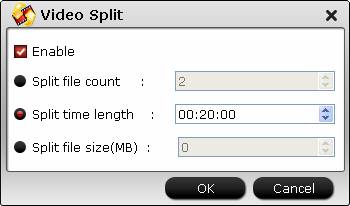
Step 4: Begin the video conversion process.
Go back to the main interface, hit right-bottom convert button, you can now begin the conversion from MP4 to Avid DNxHD immediately.
When the conversion is completed, click “Open Output Folder” on the main interface to pop out the folder with converted files. Now, you have no limitation to import files to Avid Media Composer for professional editing.
Related articles:
Import Panasonic HVX2000A MXF Files to Avid MC for Editing
Working with Slow Motion MXF videos in Avid Media Composer
Avid Workflow: Convert DVD for editing in Avid Media Composer
Sony F55/F5 XAVC 4K videos and Avid Media Composer, Xpress Pro workflow