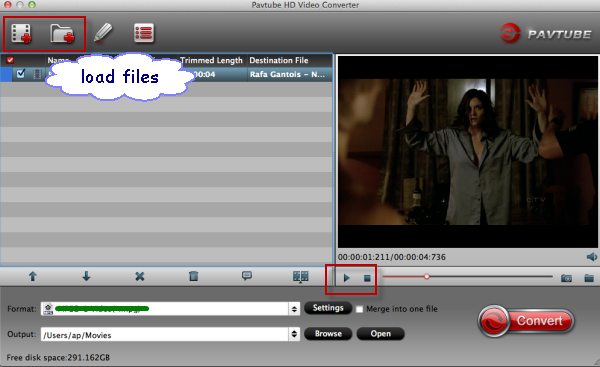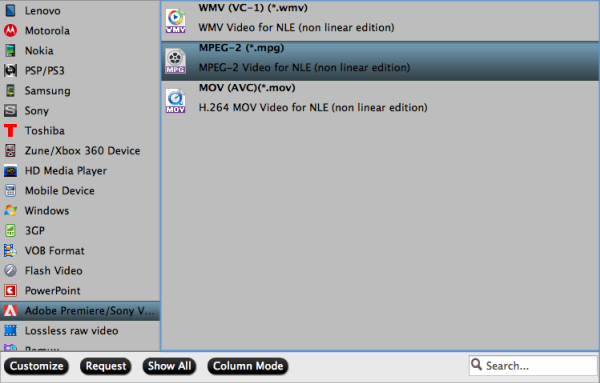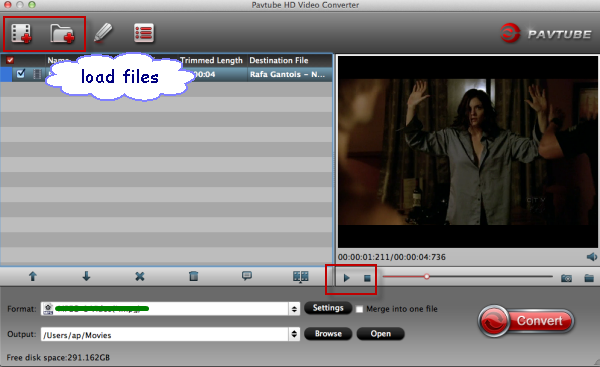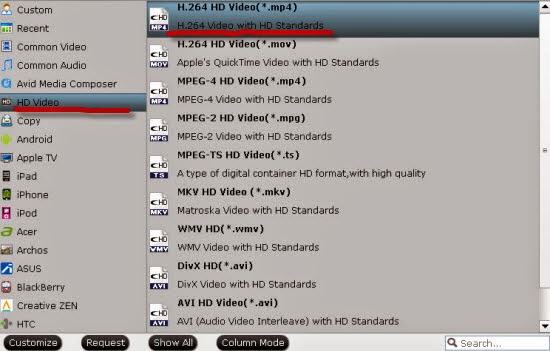Sony gave its XAVC codec another boost at NAB in Las Vegas with the introduction of a new broadcast camcorder that supports it. It also extended XAVC downwards for prosumer and consumer users. In other news, Sony also introduced a new studio/OB camera.
The new PMW-400 shoulder-mount camcorder
(pictured above) is an “affordable” broadcast camera with three 2/3-inch high
quality Exmor CMOS sensors – boasting good low-light sensitivity of F12 at
59.94Hz and F13 at 50Hz.
Like the popular
PMW-500, it supports all current SD and HD 4:2:2 broadcast
workflows based XDCAM EX using the .MP4 and .AVI codecs (including MPEG2
HD422@50Mbps, HD420@35Mbps or 25Mbps, MPEG IMX@50Mbps and DVCAM), recording to
SxS memory cards, MemoryStick, SD card or XQD card (FAT32 formatted). It can
also record .MXF broadcast files can on SxS and XQD cards (UDF formatted).
The camera, which will be available from August, is also future-proofed by
supporting the new XAVC codec to offer 10-bit HD422 recordings, including XAVC
Intra frame 10-bit HD422 100Mbps and XAVC Long GOP 10-bit HD422 (low bit rate) –
although only up to 25p or 30p in HD (naturally, 4K is not supported).
The PMW-400K comes with a 16x zoom HD lens, while the PMW-400L ships
without a lens. Both feature: a high resolution 960x540 colour LCD viewfinder;
3DNR noise reduction processing (to give a typical signal to noise ratio of
60dB); an internal flash band reducer to avoid the disconcerting rolling shutter
effect that shows camera flash on part of a frame (which will arrive via a
firmware update); gain selection from -3dB up to +42dB maximum gain; dual
SD/HD-SDI parallel outputs, HDMI out, Time Code in/out and Gen-lock input.
In a throwback to almost forgotten tech it also has an i.LINK (DV –
four-pin FireWire) input and recording.
Power consumption is about 23W
with LCD, viewfinder, lens and microphone.
 “We’ve designed the
PMW-400 to acquire high quality, clean images especially in low-light
environments. It’s very ergonomically-balanced, easy to operate and includes
features that make it fit seamlessly into various types of productions and
workflows. This really opens up new opportunities around cost efficiency and
flexible shooting to achieve the desired results,”
“We’ve designed the
PMW-400 to acquire high quality, clean images especially in low-light
environments. It’s very ergonomically-balanced, easy to operate and includes
features that make it fit seamlessly into various types of productions and
workflows. This really opens up new opportunities around cost efficiency and
flexible shooting to achieve the desired results,” said Fabien Pisano, Strategic
Marketing Head, Sony Europe.
The camcorder can also
allow live logging from a tablet or smartphone via WiFi. If you add the new
CBK-WA100 wireless adapter, content can be wirelessly uploaded via ftp to a
customer’s server or cloud service via the 3G/4G mobile phone network.
An optional CBK-CE01 50-pin interface converts the shoulder
camcorder to a system camera (for studio/OB use), offering compatibility with
CA-TX70 digital triax and CA-FB70 fibre adapters.
New
XAVC S format for prosumers
Sony has announced a
prosumer/consumer version of the
XAVC codec. It is a Long GoP (Group of Pictures) format, and
will deliver 4K at 4:2:0 (ie with less colour information) and HD at 4:2:2
(which is the broadcast standard for colour information – giving enough data for
high-quality chroma keying). This high-efficiency version of the codec has been
designed for the broader content production market. Besides serving the consumer
market, XAVC S, which employs an MP4 (H.264) wrapping format, will also help to
expand XAVC, to help encourage the growth of 4K content in the consumer market.
The
XAVC S profile will encompass: 4K (3840 x 2160),
HD, and Proxy resolutions; MPEG-4 AVC/H.264 compression; the MP4 wrapping
format; and both Linear PCM and AAC audio. Each manufacturer signing up to
support XAVC S will be able to decide which profile and operating point of XAVC
they will implement in their products.
XAVC is an open
format, and was designed to help promote and establish 4K content production. A
license program is proposed not only for editing software manufacturers but also
for hardware manufacturers. Currently, more than 60 manufacturers have filed a
request to become a licensee, and 31 manufacturers’ products plan on their
support for the Sony XAVC format and workflow.
The current
list includes: Abekas, Adobe, Assimilate, Astrodesign, Avid, Blackmagic Design,
Cinegy, Codex Digital, Colorfront, CyberLink, Digital Vision, EVS Broadcast,
Fairlight, FilmLight, Final Cut Pro X, Firefly Cinema, Grass Valley, Harris
Broadcast, IBEX Technology, Imagination Technologies, Matrox, MTI Film, Pegasys,
Quantel, Rohde & Schwarz DVS, Rovi's MainConcept, SAKURA EIKI, Sobey Digital
Technology, Sony Vegas Pro 12, YoYotta, and Zaxel Systems.
Digital triax transmission
.jpg)
Also at NAB, Sony unveiled the latest in its HDC-2500 range of
studio/OB cameras. The
HDC-2570 HD Portable Camera with three 2/3-inch
Power HAD CCD sensors, has a digital triax transmission interface that allows
the transmission of 1080p or 2xSloMo signals (1080i – at 100 or 120fps) over
triax cables.
“From speaking to our customers we know that
while the adoption of fibre optic transmission systems is growing, many existing
venue infrastructures are still triax based,” said Claus Pfeifer, Strategic
Marketing Manager, Sony Europe.
 “We believe customers should be able to generate outstanding
content, regardless of what setup is in place. Our Digital Triax Camera System
uses state-of-the-art technology to deliver broadcast quality content at 1080
50p/60p through traditional triax cables, with extremely low latency. The system
is also extremely flexible, a key factor in sports production, making it easy to
switch from triax to fibre as required.”
“We believe customers should be able to generate outstanding
content, regardless of what setup is in place. Our Digital Triax Camera System
uses state-of-the-art technology to deliver broadcast quality content at 1080
50p/60p through traditional triax cables, with extremely low latency. The system
is also extremely flexible, a key factor in sports production, making it easy to
switch from triax to fibre as required.”

The same technology is being extended to the existing
HDC-2400/2500/2550 system cameras via the new
HKC-TR27 digital triax
adaptor side cover (pictured above).
There is also the
HDFX-200 external converter box that interfaces with triax to fibre to
enable the digital signals to feed into the HDC-2000/2500 Camera Control Unit
(CCU) via conventional triax cable, while the
HDTX-200 field converter
box (available end of August) allows a quick change from fibre to triax
transmission for HDC-1500 Series or HDC-2000 Series system cameras that do not
have HKC-TR27 digital triax adaptor technology.
From:
http://urbanfoxtv.blogspot.com/2013/04/sony-pmw-400-xavc-camcorder.html
Related guides:
XAVC and Premiere Pro workflow
Import Sony F55 XAVC to FCP
Convert XAVC to AVI/WMV/MOV/MP4/FLV
Upload XAVC for sharing
Burn XAVC to DVD



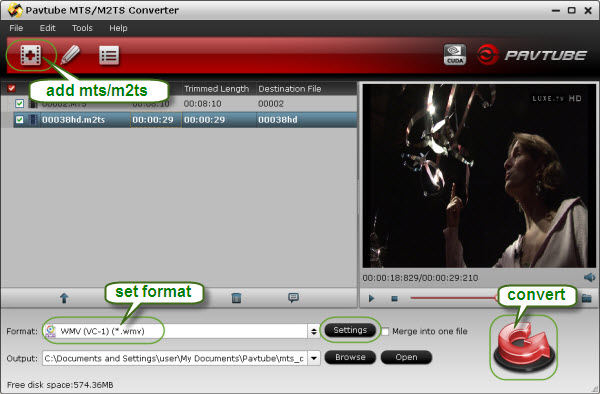

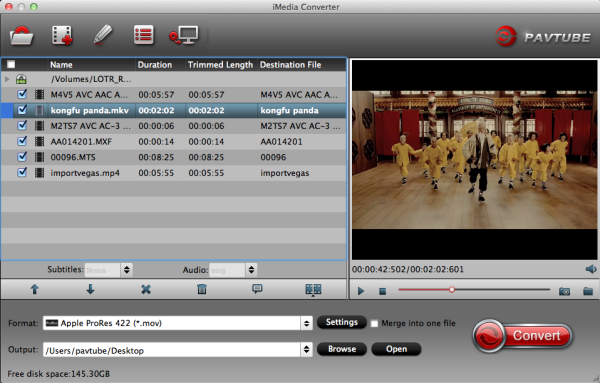
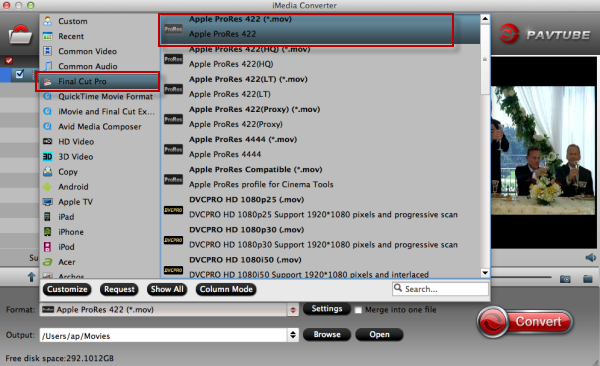
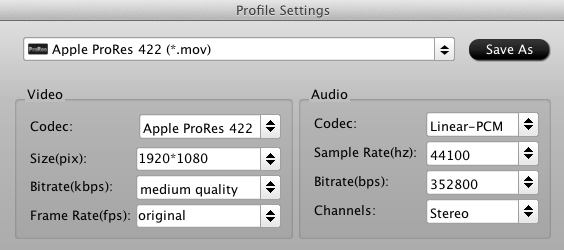

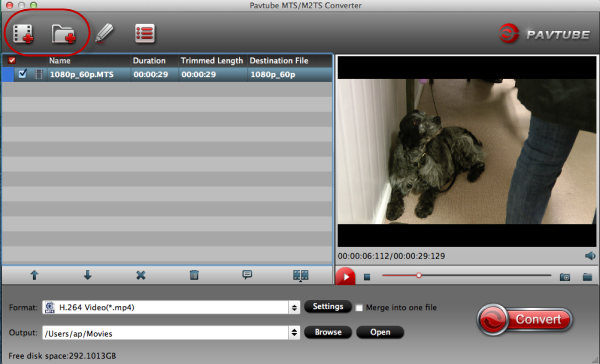
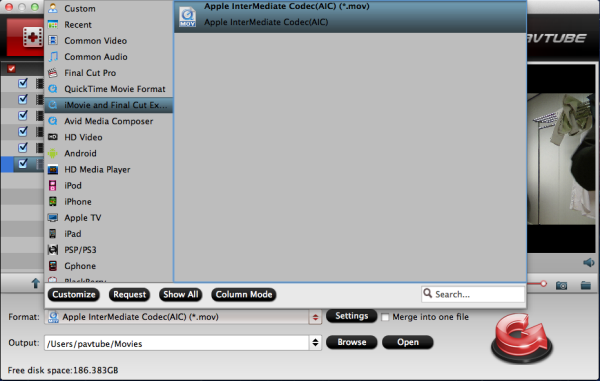
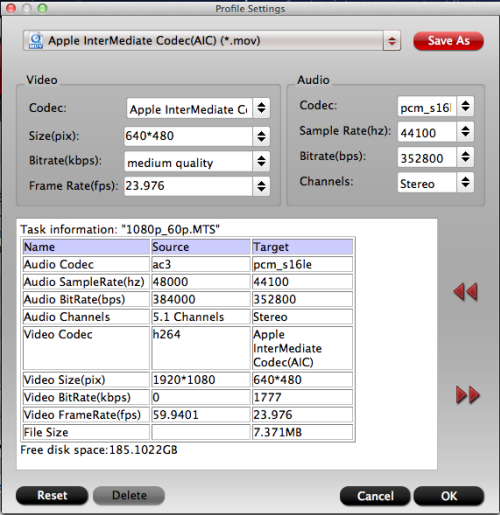


.jpg)